Houdini - UV Export Issue
When exporting the animation from Houdini, what I would do is highlight the whole mesh, and export it as an alembic. After importing to Maya, I would add a texture to it, and realize that the UVs are messed up. So i decided to give it another try, but this time, I would fix the UVs before doing the entire process again. So take 2, I fix the UVs, and the model looks nice with the texture. So I export the model as an OBJ (Houdini didn't seem to read ABC nor FBX files). Now however, I exported it another way, since the first one didn't work. What I did was export my rock animation as a .bgeo file. I then re-exported the .bgeo into a .abc (alembic). Importing it back to Maya however, didn't give me the result I wanted and stayed the same. The UVs are still messed up. Since I'm only doing 1 rock animation, and attempt to include this in my senior show, I got no choice but to manually fix the UVs face by face. Yes, it's going to take a long long while, but I got ...
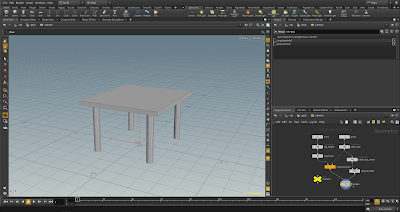


Comments
Post a Comment